Feed To Blog - Autoposting for Blogger, WordPress.com & Self-Hosted WordPress Blog
Available FREE Access Key: FREED30F6
FeedToBlog - Auto posting tool for Blogger & WordPress
Feed To Blog is not a WordPress plugin, this tool works much better than autoblog plugin, its not only work for Blogger Blogspot, it can even work for WordPress.com hosted blog! WordPress.com doesn't allow you to install any plugin, it's impossible to install autoblog plugin to WordPress.com blog, but, FeedToBlog can do autopost job for you! FeedToBlog can do that autoblog plugin can't.
Below are the informations on how to enable post by email feature for your blog!
Post by Email for Blogger Blogspot: 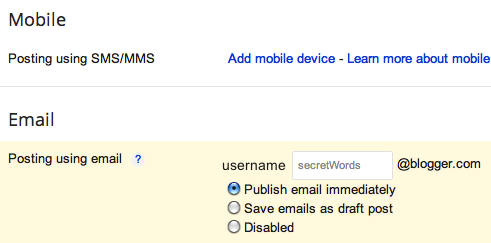
- Login to your Blogger Dashboard and select the blog you want to setup.
- And then find Setting >> Mobile & Email menu.
- Create Mail-to-Blogger address for your blog, e.g username.secretword@blogger.com.
- And then set it to "Publish email immediately". Save the settings.
Post by Email for WordPress.com:
https://en.support.wordpress.com/post-by-email/
Post by Email for self-hosted WordPress:
To post to WordPress by email you must set up a secret email account with POP3 access. Any mail received at this address will be posted, so keep this address secret.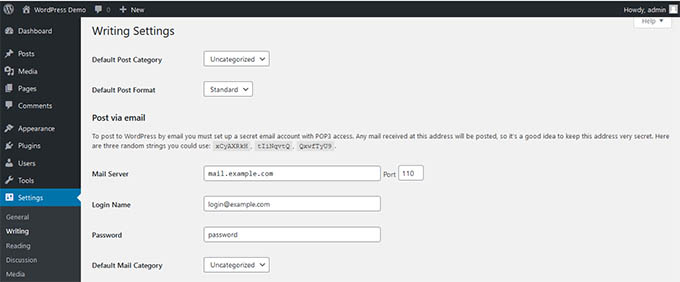
More information can be found here: https://www.siteground.com/kb/how_to_use_the_post_via_email_feature_in_wordpress/
| FREE | LITE | BASIC | PRO |
|---|---|---|---|
| Few | Max 20 Sources/blogs | Max 50 Sources/blogs | Max 100 Sources/blogs |
| NO rewrite option | Rewrite option available | Rewrite option available | Rewrite option available |
| Multilanguage support | Multilanguage support | Multilanguage support | Multilanguage support |
| Few | Max 20 autoposters * | Max 50 autoposters * | Max 100 autoposters * |
| Autposts work for few days only | Live as long as your subscription | Live as long as your subscription | Live as long as your subscription |
| NO | Can manage autoposters | Can manage autoposters | Can manage autoposters |
| Credit to FeedToBlog | NO Credit to FeedToBlog | NO Credit to FeedToBlog | NO Credit to FeedToBlog |
| FREE | $12/year | $4/month or $24/year | $5/month or $30/year |
* Example:
Each Autoposter will check content source every day, if new content found, it will be posted to your blog.
Contact us if you'd like to purchase the scipt (PHP full source code).
